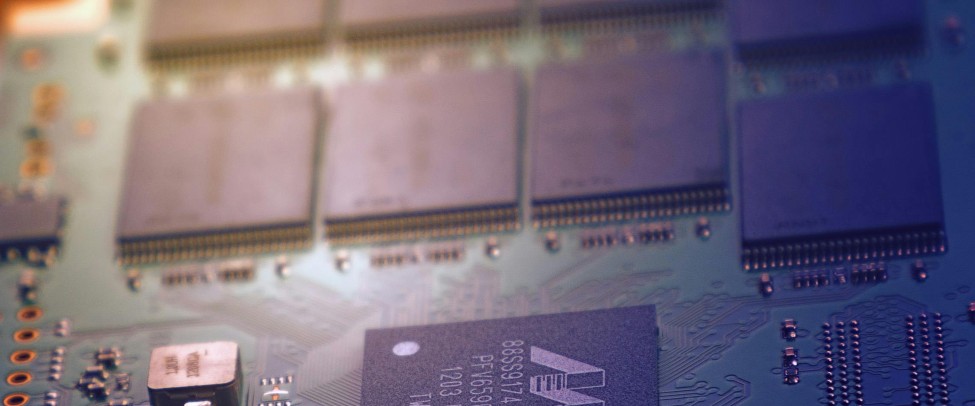How to Organize Transcripts with AI-Generated Chapters
Audio transcription is a vital tool across industries like journalism, education, and podcasting, turning spoken content into written records. Thanks to modern AI transcription tools, what once took hours of manual effort now happens in minutes with impressive accuracy. Yet, even with a polished transcript in hand, sifting through pages of text to find key moments can feel overwhelming. That’s where chapters come in—a simple way to break down long transcripts into manageable, easy-to-navigate sections.
Picture chapters as your transcript’s roadmap, guiding you straight to the parts you need without endless scrolling. Whether you’re a researcher pinpointing data or a content creator pulling quotes, this feature boosts efficiency big time. In this guide, we’ll walk you through how AccurateScribe.ai uses its AI smarts to create chapters, making your speech-to-text workflow smoother and more productive.
What Makes AccurateScribe.ai Stand Out
Before jumping into the how-to, let’s get a feel for AccurateScribe.ai. This platform leverages cutting-edge voice-to-text technology to transform audio files into text. It’s fast and reliable, though you might need to tweak the output slightly if your recording has background noise, unique terms, or thick accents. What sets it apart is its knack for adding structure—like chapters—to your transcripts, turning a wall of words into something you can actually use.
Steps to Add Chapters with AccurateScribe.ai
Here’s how to organize your transcripts with AI-generated chapters:
1. Load Your Audio
Start by uploading your audio file to AccurateScribe.ai. Whether it’s an interview, lecture, or podcast, the platform handles various formats with ease. Once uploaded, the AI kicks in, generating a transcript in just a few minutes—speed depends on file length. When it’s done, open the transcript in the editing dashboard.
2. Tap Into AI Features
Look for the “Enhance with AI” button—it’s your gateway to extra tools. Click it, and a menu pops up. Select “Generate Chapters” to let the automated transcription magic begin. This feature scans your text, spotting shifts in topics or themes to suggest logical breakpoints.
3. Let the AI Do Its Thing
After hitting “Generate Chapters,” give it a moment. The system analyzes the transcript, identifying natural pauses or subject changes—like moving from an intro to a main discussion. In about a minute, you’ll see a list of proposed chapters, each with a title and timestamp.
4. Fine-Tune and Export
The AI’s suggestions are solid, but you can adjust them. Edit chapter titles for clarity or shift timestamps to better match your needs. Happy with the setup? Copy the chapter list with one click or export the whole transcript, complete with timestamps, for easy reference later.
Why Chapters Matter
Adding chapters isn’t just about looks—it’s a productivity booster. For long recordings, like a 90-minute seminar, chapters let you jump to specific sections—like “Q&A” or “Case Study”—without wading through the full text. This setup enhances transcript readability, making it a breeze to review, edit, or share with a team. It’s a small tweak with a big payoff, especially for busy pros in academia, media, or content creation.
Tips for Best Results
To get the most out of this feature:
- Use Clear Audio: Crisp recordings help the AI nail chapter breaks accurately.
- Review the Output: Skim the suggested chapters to catch any odd splits—AI’s smart, but not perfect.
- Keep It Simple: Short, descriptive titles work best for quick navigation.
With AccurateScribe.ai, you’re not just transcribing—you’re organizing your content for maximum usability.
Wrapping Up
Structuring transcripts with AI-generated chapters turns a daunting task into a streamlined process. AccurateScribe.ai makes it simple, delivering fast transcription solutions that don’t just stop at text but add real value through organization. Whether you’re prepping research notes or crafting a podcast summary, this approach saves time and sharpens focus. Ready to give it a shot? Dive into AI-enhanced transcription and see how chapters can transform your workflow today.