O YouTube→WAV
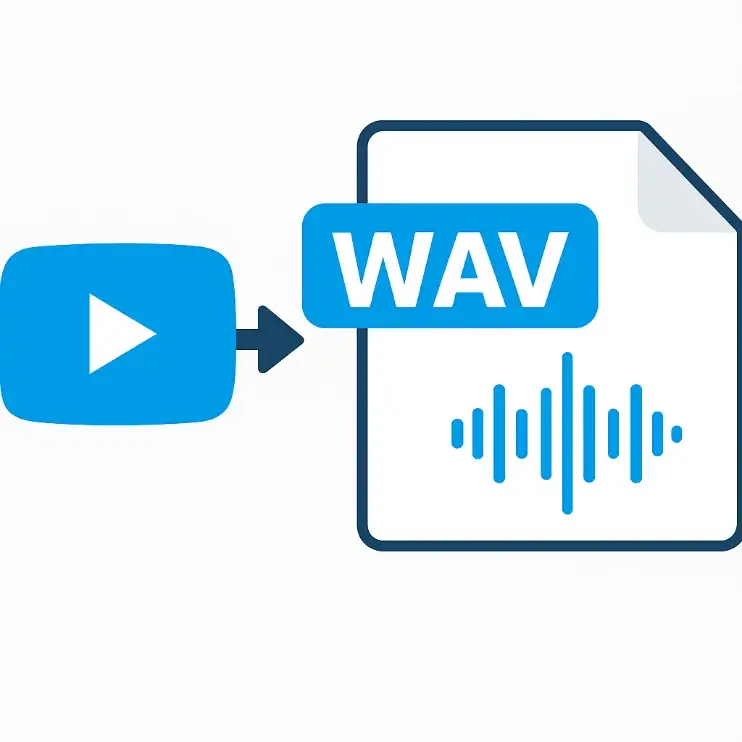
Naš YouTube→WAV downloader namijenjen je svima koji vode računa o kvaliteti zvuka. Ako uređujete podcaste, režete intervjue ili izrađujete edukativne materijale, WAV datoteke vam daju više prostora za fino podešavanje. Pretvarajući YouTube poveznicu u čisti WAV zapis, AccurateScribe.ai vas vodi izravno iz preglednika u vremensku liniju za uređivanje. A budući da se ista audio datoteka može transkribirati u AccurateScribe.ai, možete brzo prelaziti između slušanja snimke i čitanja teksta.